🔒 100% Secure Processing
Files are processed only in memory and automatically deleted within 15 minutes. No data is stored on our servers.
Drag Excel file here or click to upload
Only supports XLSX format Excel files. Please save other formats as XLSX before uploading!
Effect Demonstration
Before Conversion
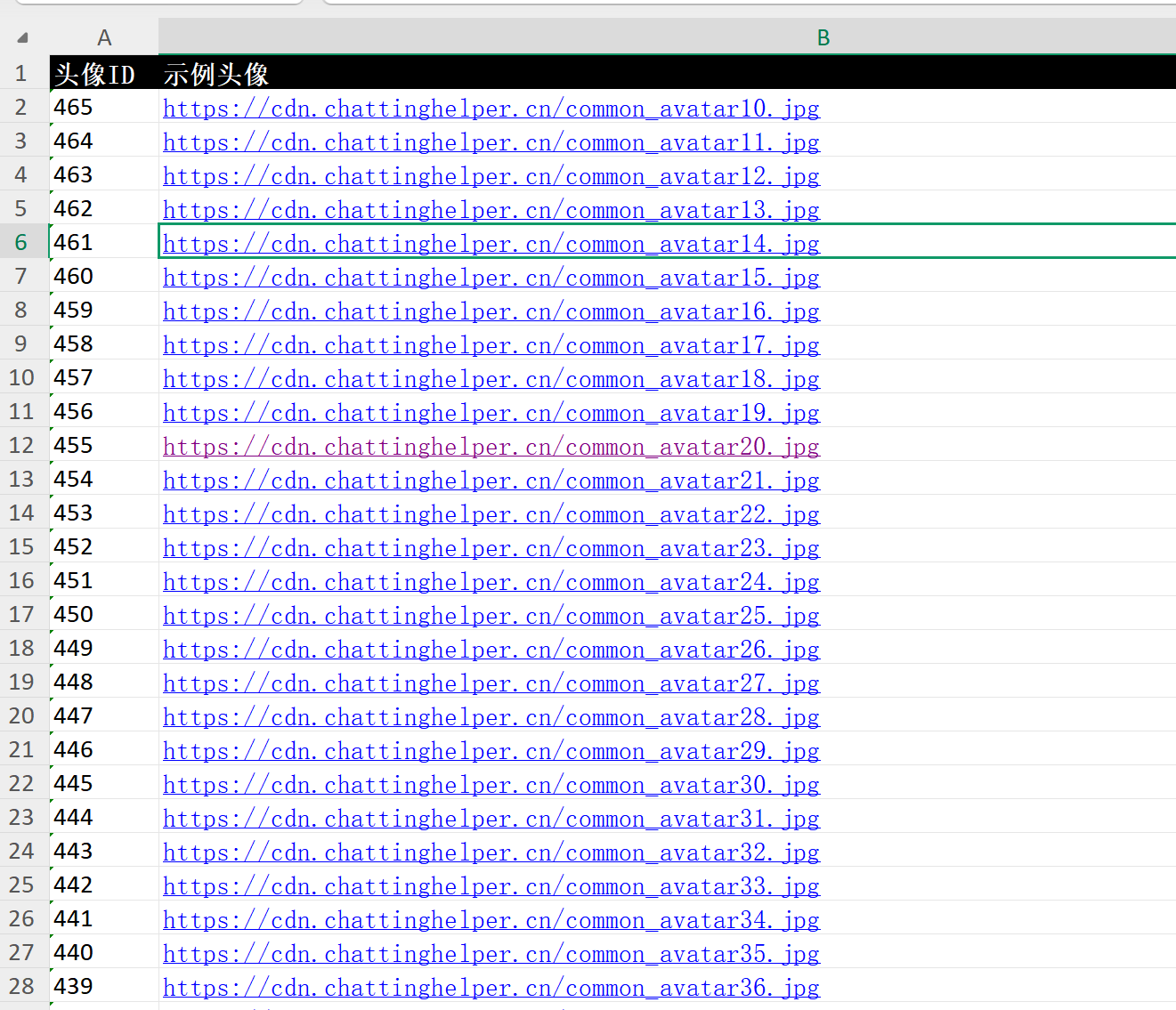
After Conversion
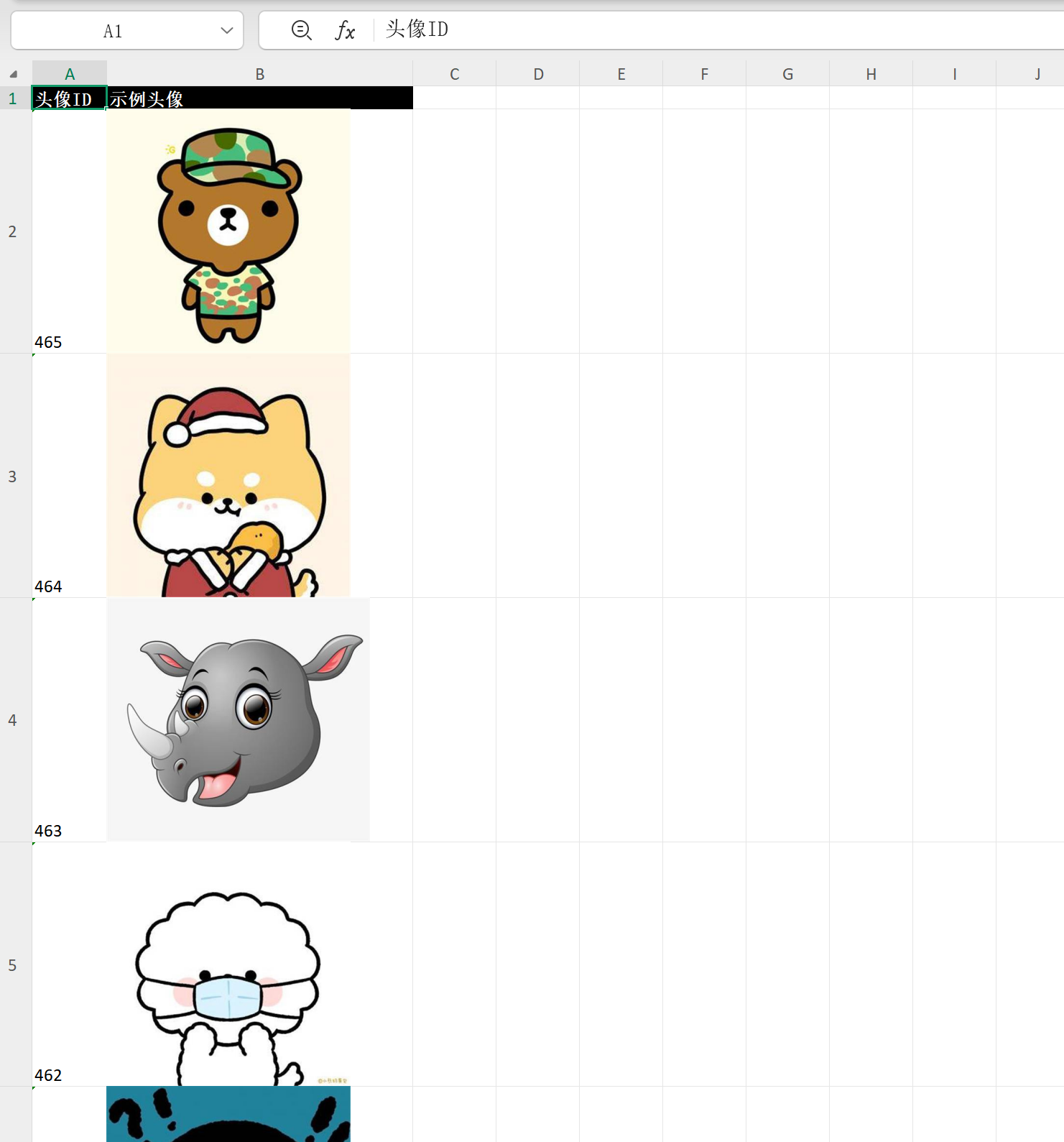
Link Format Examples
Image Link Requirements
- Cells must contain directly accessible image URL addresses
- Ensure you have legal usage rights or ownership of the images
- Images from non-owned servers may have download restrictions
- We recommend using your own server or open-access image hosting services
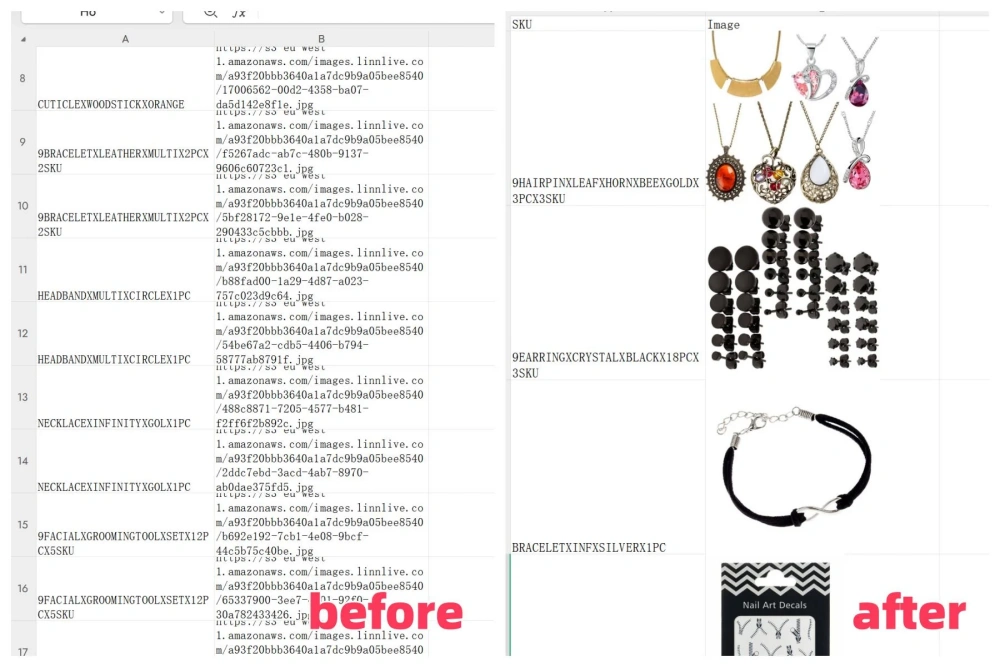
Video Tutorial
How to Use
Upload Excel file to the designated area
Only supports xlsx format tables. If it's xls format, please save as xlsx format first
After upload is complete, click the "Convert Now" button
Wait for the upload to complete, then click the "Convert Now" button on the interface to start processing
Wait a moment, then click the download button
After conversion is complete, click the "Download Now" button to get the processed table
Frequently Asked Questions
If the images in the table are in hyperlink format (clickable text that redirects) rather than direct image URLs, they cannot be automatically converted. Please ensure cells contain directly accessible image URL addresses
This tool supports common image formats including JPG, PNG, GIF, WEBP, etc. Please ensure your links point directly to these format image files
This may be due to the following reasons:
- Image links are invalid or require specific permissions to access
- Links point to web pages or other file types, not image files
- Image source sites have set up anti-hotlinking or access restrictions
Please check if your links can be opened directly in a browser and display images. If you encounter problems during use, please contact us at [email protected]
Disclaimer
Terms of Use
- Legal Compliance: Users must ensure that uploaded Excel documents contain legal content. This tool only provides technical services and is not responsible for content.
- Image Rights Declaration: Users must have legal usage rights or ownership of image links in tables. Unauthorized use of others' images may constitute infringement.
- Download Limitation Notice: This tool does not use proxy servers or anti-crawler technology to access image links. Frequent access may cause source servers to restrict access.
- Responsibility Definition: Any legal disputes, image access restrictions, or other issues resulting from users violating the above regulations shall be borne entirely by the users themselves.
- Service Description: This tool only provides technical services for batch downloading images to tables. It does not store, edit, or distribute users' image content.
- Software Download Statement: This website does not provide any software downloads. All features are completed on the web page.
- Privacy Statement: This website does not collect or store any files uploaded by users. All files are deleted immediately after processing.